- Isolate your Tachyon's network: Try to isolate as much as you can your Shield + controller PC from any other devices. During the import process, Tachyon use a ring topology to synchronise his data between all of the device present over the network. If one of this device is not on Tachyon the import process can't finished. (= infinite wheel rolling on Tachyon controller)
- Set your connection first on Windows: On your controller PC, you need to set the connection you are using for contacting Tachyon devices first.
Go to your network properties (Right click on Network then Properties)
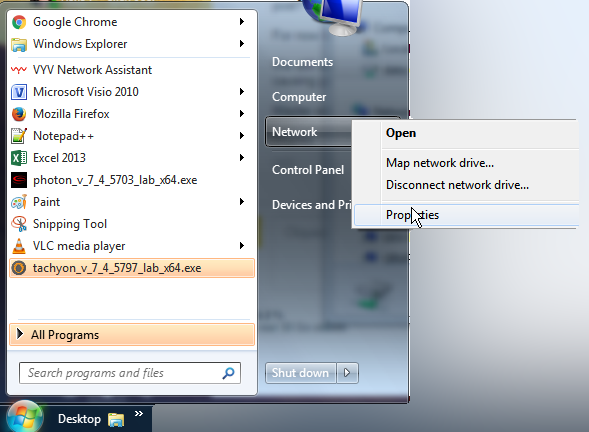
Change adapter settings (left panel)
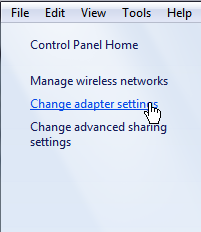
If the Advanced Toolbar is not display, simply press ALT, it will appear.
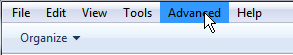
Go to Advanced > Advanced Settings
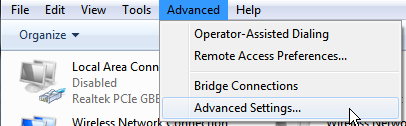
5.First block, make sure your connection is set first on the list. Use the green arrow to change the order, then press Ok.
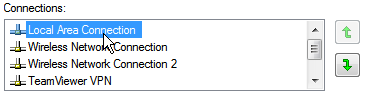
- Disable your Firewall: Make sure that you don't have any firewall activated on your controller PC
Open Windows Firewall by clicking the Start button Picture of the Start button, and then clicking Control Panel. In the search box, type firewall, and then click Windows Firewall.
Click Turn Windows Firewall on or off. Administrator permission required If you're prompted for an administrator password or confirmation, type the password or provide confirmation.
Click Turn off Windows Firewall (not recommended) under each network location that you want to stop trying to protect, and then click OK.