Photon servers are using multiple network card interface (NIC), most of the time they used only two separate NICs
We split each of this card for a specific use, to be certain that nothing can pollute the network that Photon create between each servers.
The terminology for these interfaces is the following:
We name each card depending of his position at the back of our servers.

First card from the left is named “LEFT” , the second one “RIGHT”
We physically split the different networks we use, the “RIGHT” NIC is only there for Photon, all the servers are connected to the other by this card
ONLY PHOTON SERVERS with a static IP must have an access to this network.
Most often used IP address :
Controller : 172.17.1.11
Display #1: 172.17.1.12
Display #2: 172.17.1.13
Display #3: 172.17.1.14
….
The “LEFT” NIC is there for all the other networks the server need to reach. If you need Internet, the traffic must passed by this card, same things for Art-net network or any other specific case.
Problem may happen if you need to communicate with more than one network over the only available card.
IP aliasing : IP aliasing is associating more than one IP address to a network interface. With this, one node on a network can have multiple connections to a network, each serving a different purpose.
1 - Go to Windows Start > Network > Properties
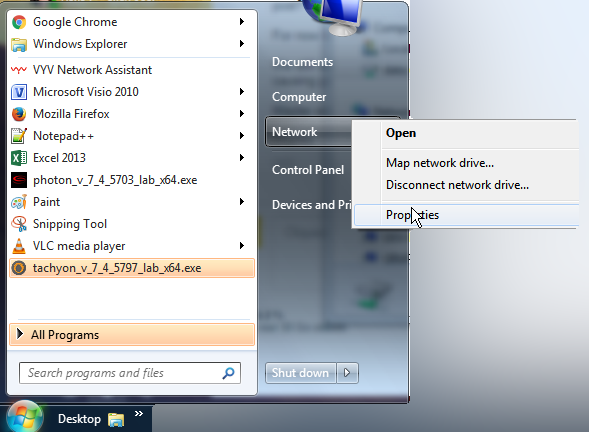
2 - Left side panel > Change adapter settings
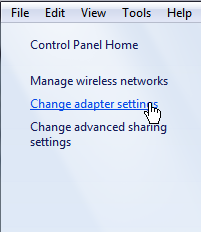
3 - Right-click on the “LEFT” interface > Properties
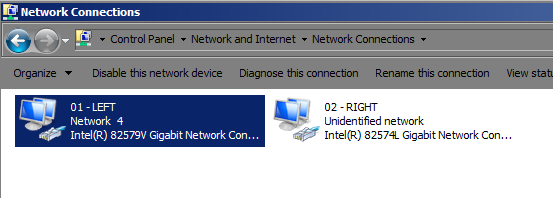
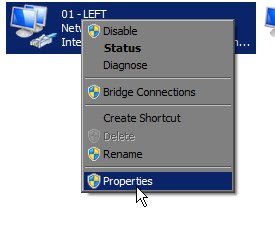
4 - Go to Internet Protocol Version 4 (TCP/IPv4) and double-click on it
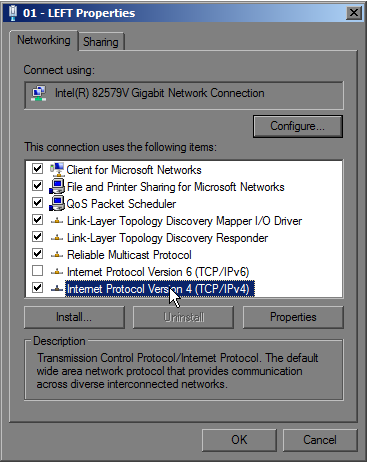
5 - Here you can fill out the informations for the first network you want to communicate with.
In this example, the first network we put is an Art-NET.
6 - Click on Advanced…
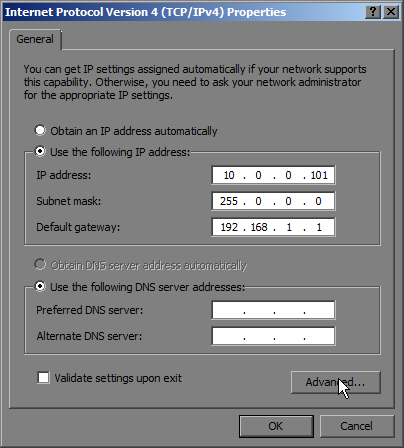
You have three different tabs, IP settings is the only usefull tab for us right now.
7 - Click on Add…
8 - Put the static IP address for the second network with a subnet mask
9 - Repeat the operations for each network you need to communicate with
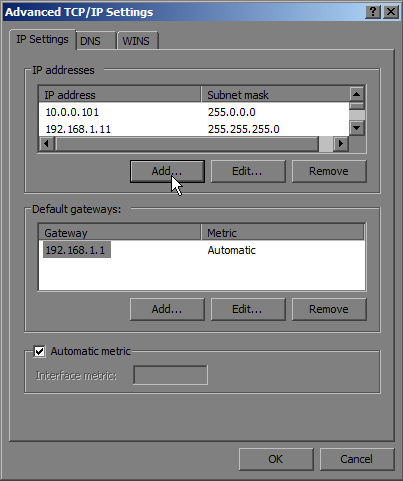
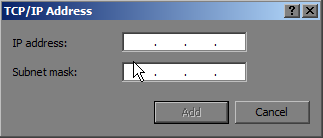
So now, you have a dedicated NIC for Photon network and a second NIC for all the external network you need to reach.